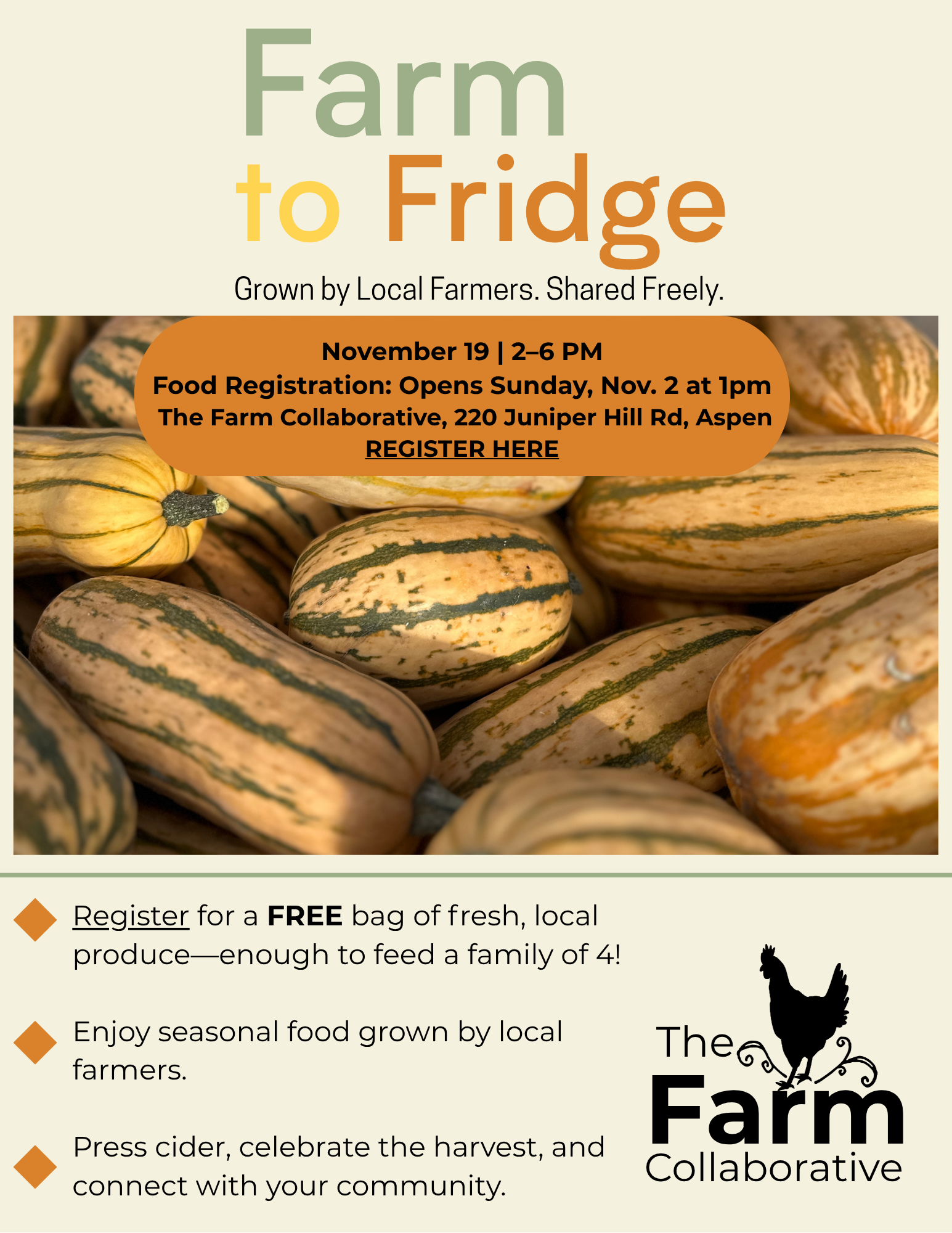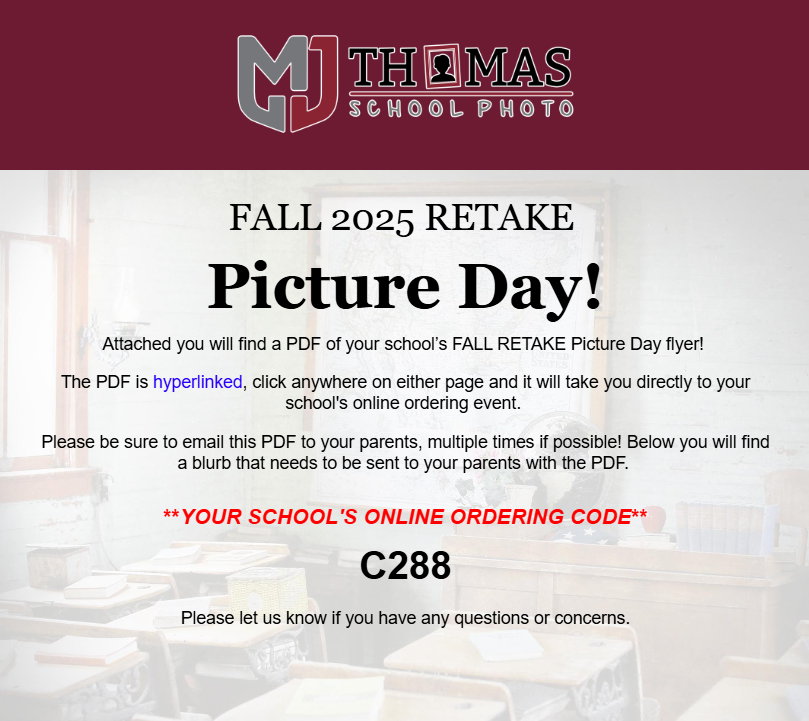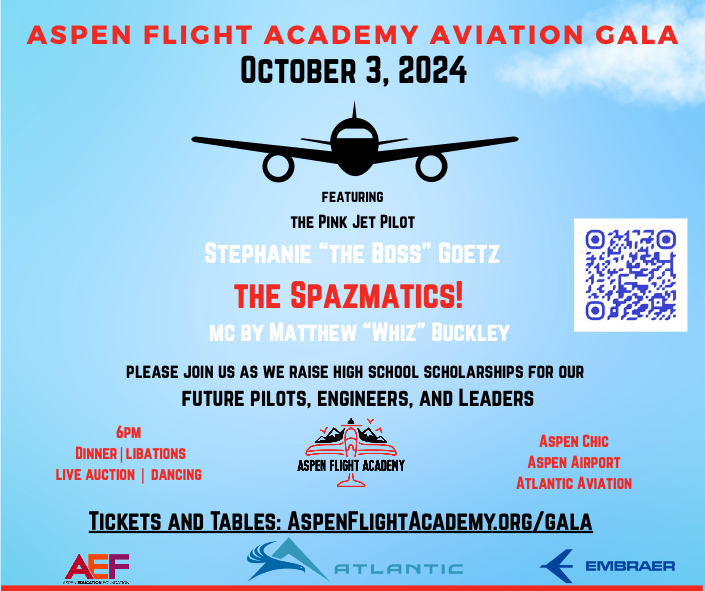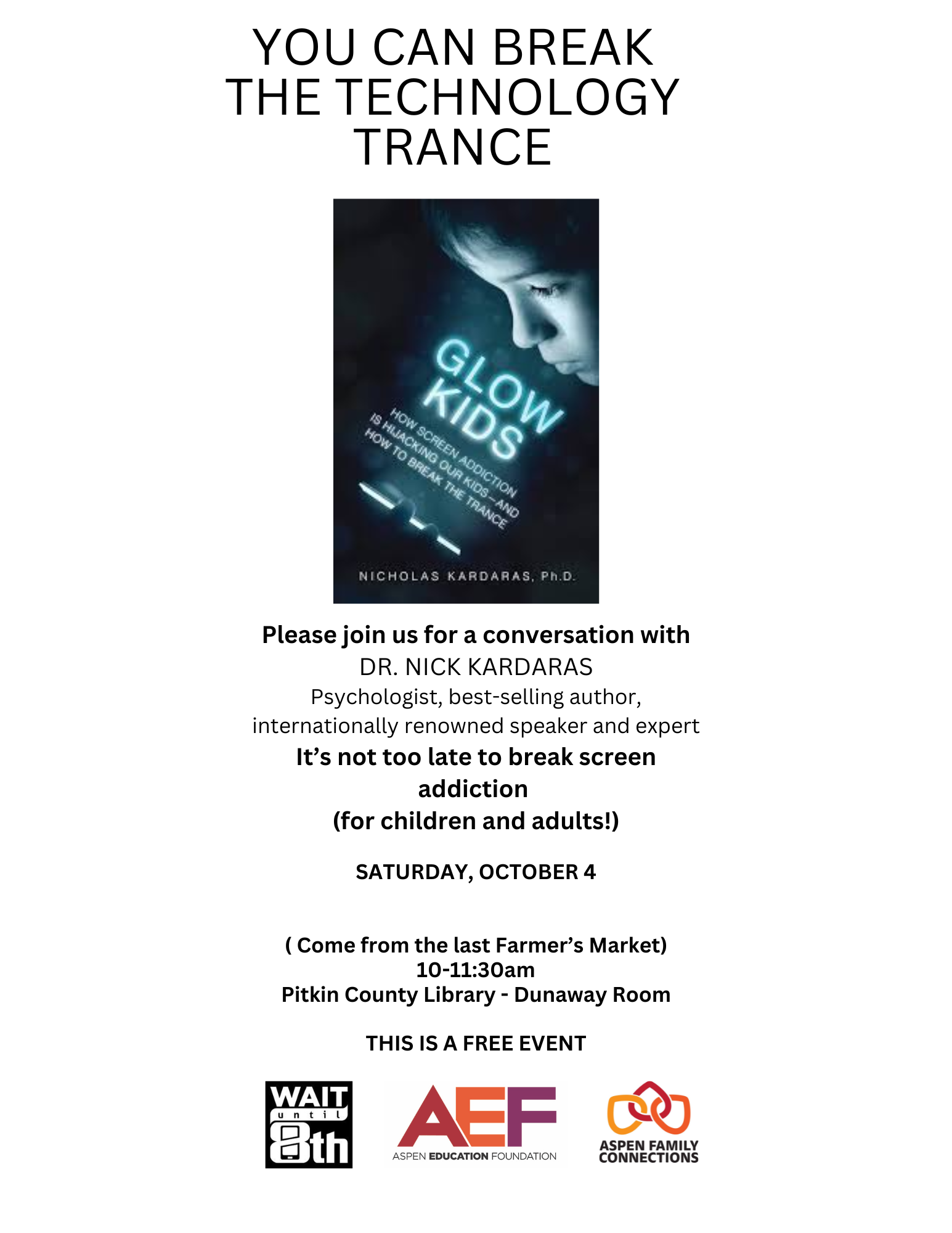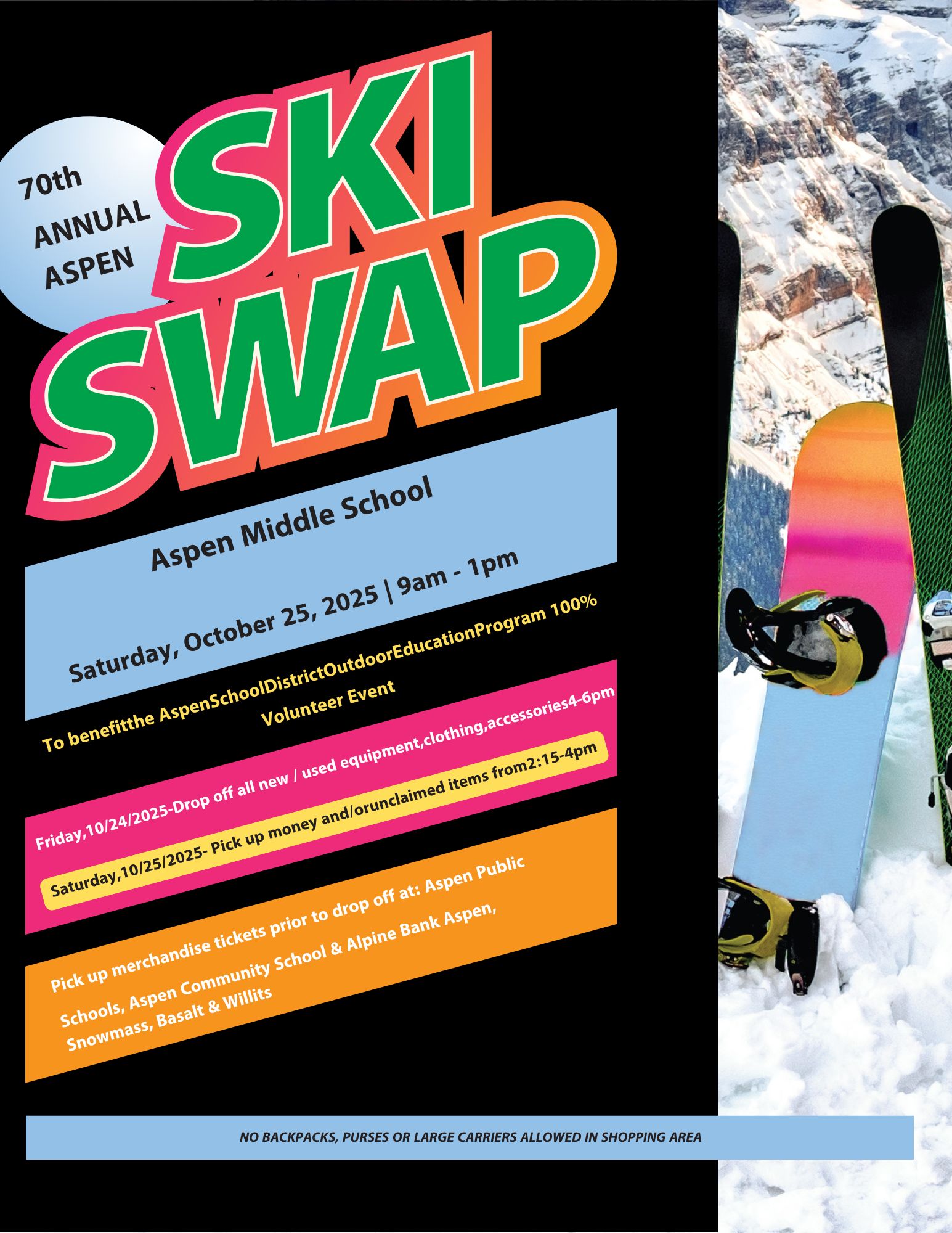Welcome to Aspen School District
We are IB!
Aspen School District and International Baccalaureate are aligned to provide opportunities for students to engage in meaningful learning, reach their full potential, and contribute to their community.
ASD is authorized in the Middle Years Programme (MYP) and the Diploma Programme (DP) and is a candidate school for the Primary Years Programme (PYP) to provide a unified, world-class pre-K-12th grade learning continuum.
IB develops inquiring, knowledgeable, and caring young people who help to create a better and more peaceful world through education that builds intercultural understanding and respect.
 (9 x 16 in) (Website) (1).png)
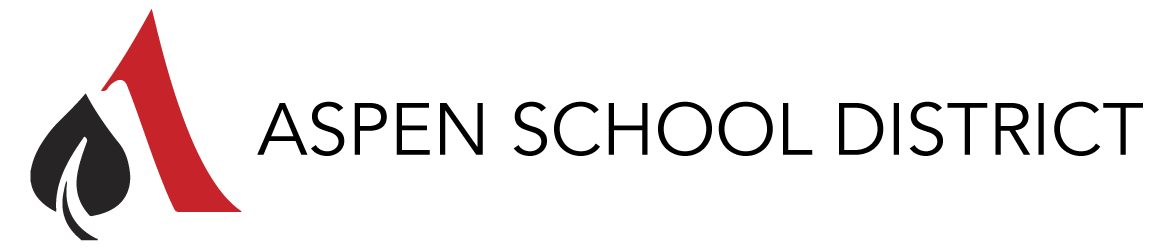
.png)
.png)